Introducing Topic Builder: Your Roadmap to Crafting Effective Topical Maps
I'm super excited to introduce the brand-new Topic Builder for Larseo. This tool enables you to enter your niche and gather all the topics related to it from the internet. It helps you drill down into each topic by discovering keywords and clustering them into clusters and hubs.
At the end, you will receive a topical map with this hierarchy:
Niche > Topic > Hubs > Clusters > Keywords.
I promise you, it's gonna blow your mind with its incredible accuracy and flexibility.

How It Works
The Topic Builder is available for both paid & free users. it only consumes credits. If you are a new user, you can purchase the promotional credit package of 1,200 credits for only $2.
To access the tool, please click the Topic Builder item on the left sidebar.
After entering a niche, Larseo will provide you with a list of topics that you need to cover within your niche. You will need to click on a topic to initiate clustering.
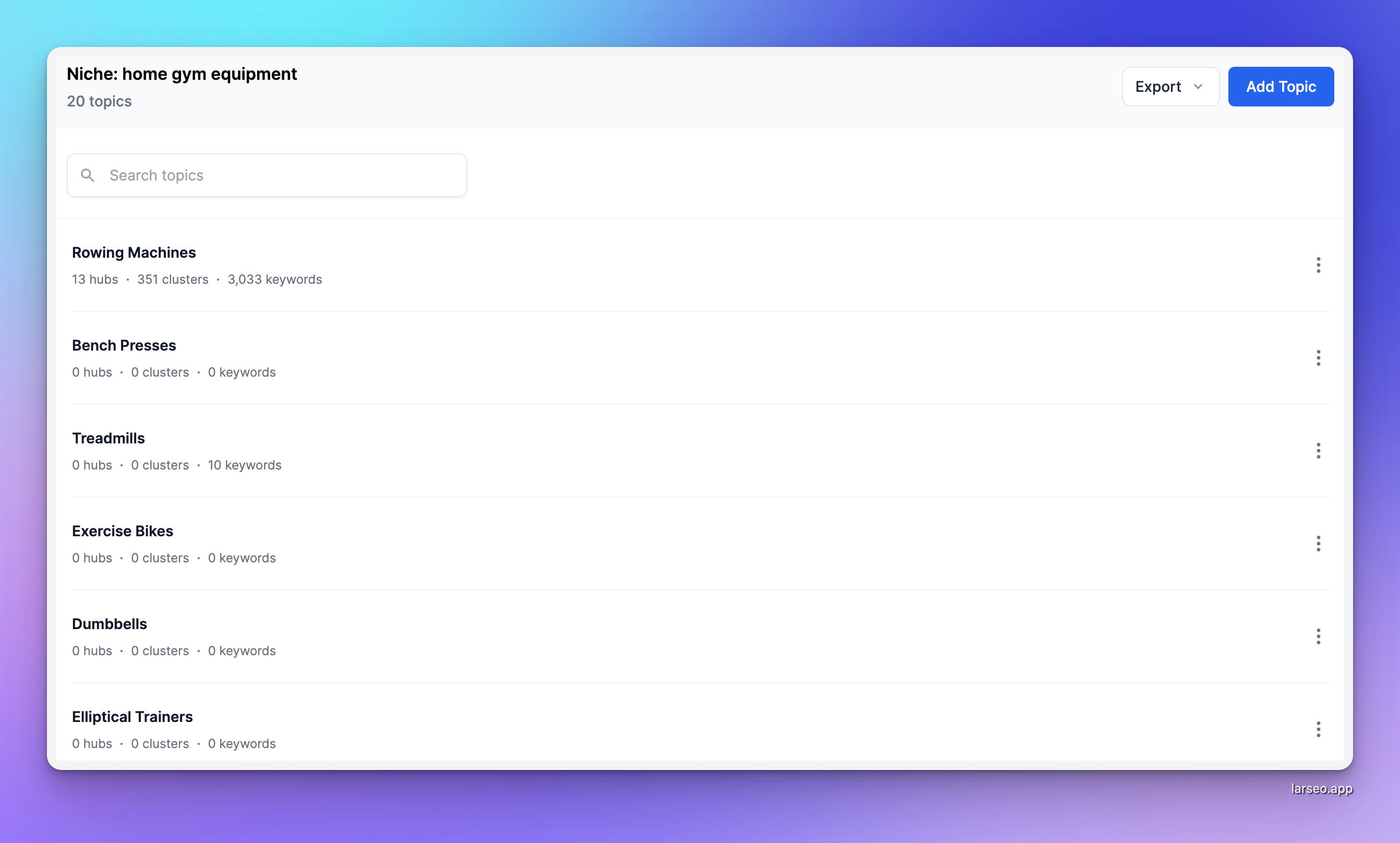
Best Practice: Please select a niche and complete all hubs/clusters inside that topic before moving to another topic.
Hubs
In general, a hub is a pillar page or silo page where you will use internal linking to connect it to every piece of supporting content (keyword clusters)
Hubs help categorize and organize related content into distinct sections based on specific topics or themes. This organization makes it easier for users to navigate your website and find the information they're looking for.
Hubs provide a distinct thematic focus for each website section, aiding search engines in comprehending the primary topics covered on your site. This increases the likelihood of your content appearing in search results for relevant queries.
Clusters
A cluster or keyword cluster is a group of keywords that are grouped by their search intent by using SERP Clustering
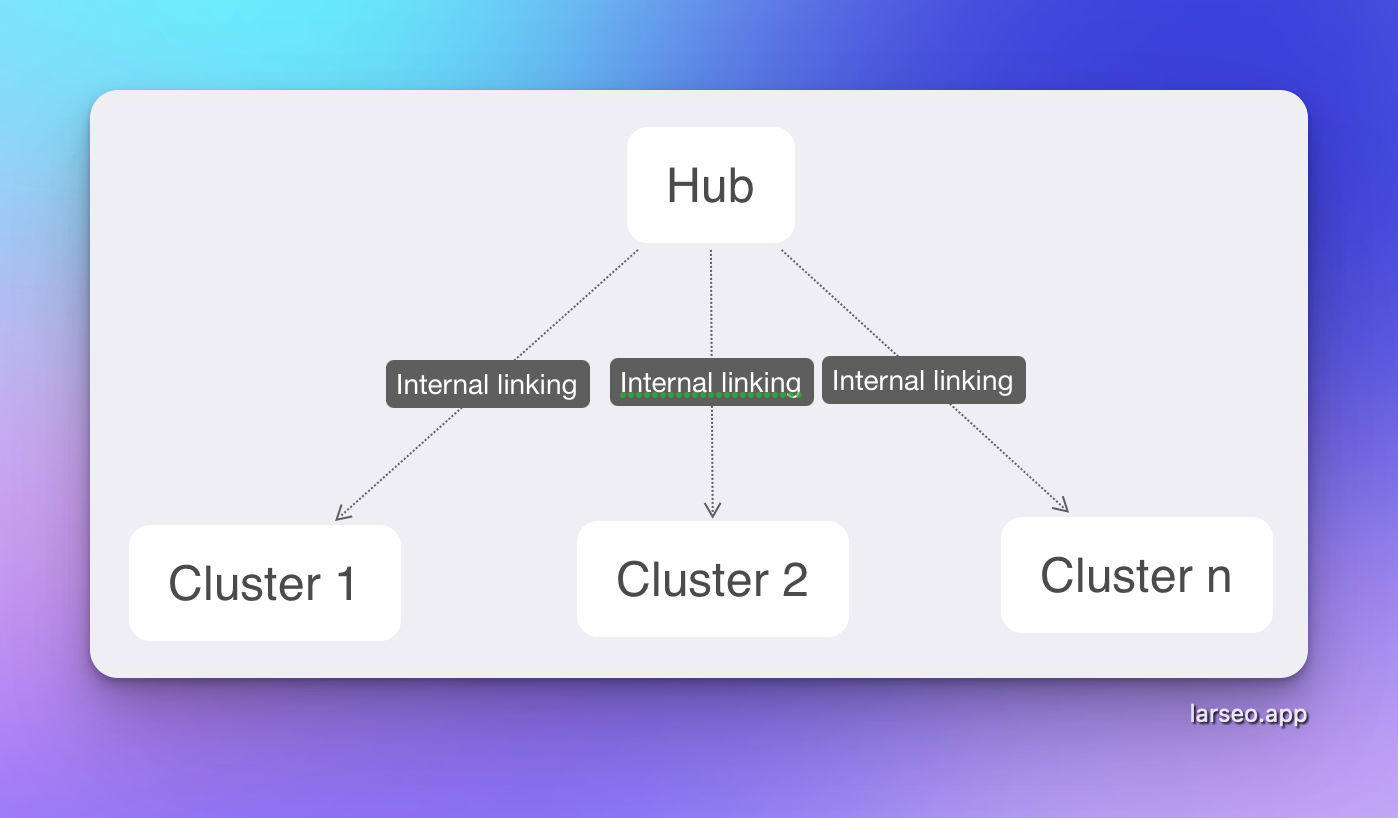
After selecting a topic, you can gather all keywords that are related to your main topic. You can use Discover mode or Import your own keywords.
After having a desired keyword list, you can click the Cluster button to cluster all eligible keywords into keyword clusters with SERP Clustering. Next, Larseo will use its own algorithm to group all keyword clusters into hubs.
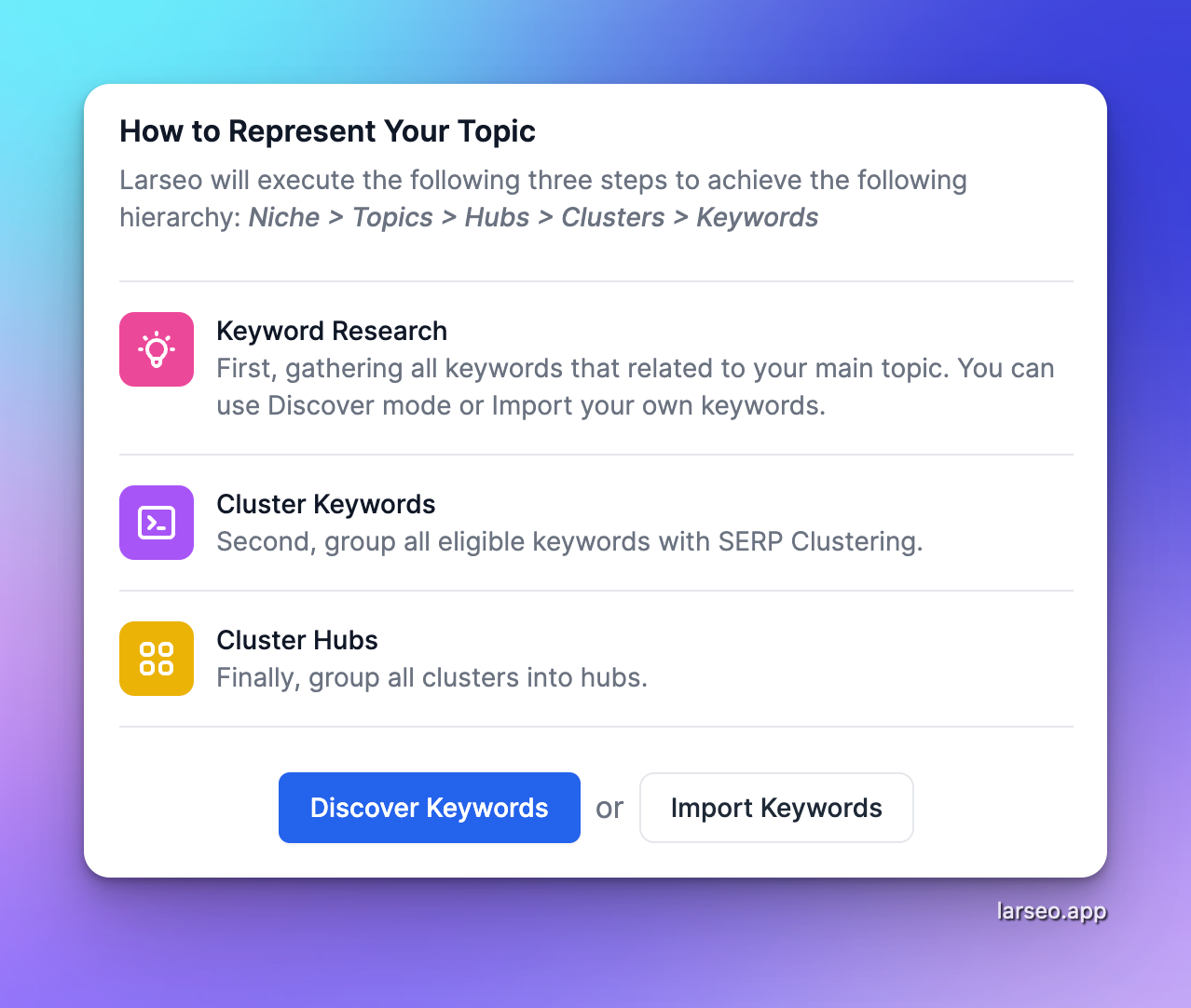
Recommended: Your keyword list should have over 2000 keywords to ensure comprehensive topic coverage.
Understanding the Search Intent Behind Keywords
Building the Topic Builder has been a real challenge, especially when it comes to clustering the Hub. I've faced struggles, done a lot of coding, and tried various clustering and topic-modeling methods.
Finally, Larseo can actually understand the search intent and accurately group clusters into a hub!
Check out the below screenshot. You'll notice that 3 keywords don't have the modifier "best", but Larseo still put them in the "dry dog food brands and reviews" hub. And guess what? When you search those keywords on Google, 90% of the search results are review articles!
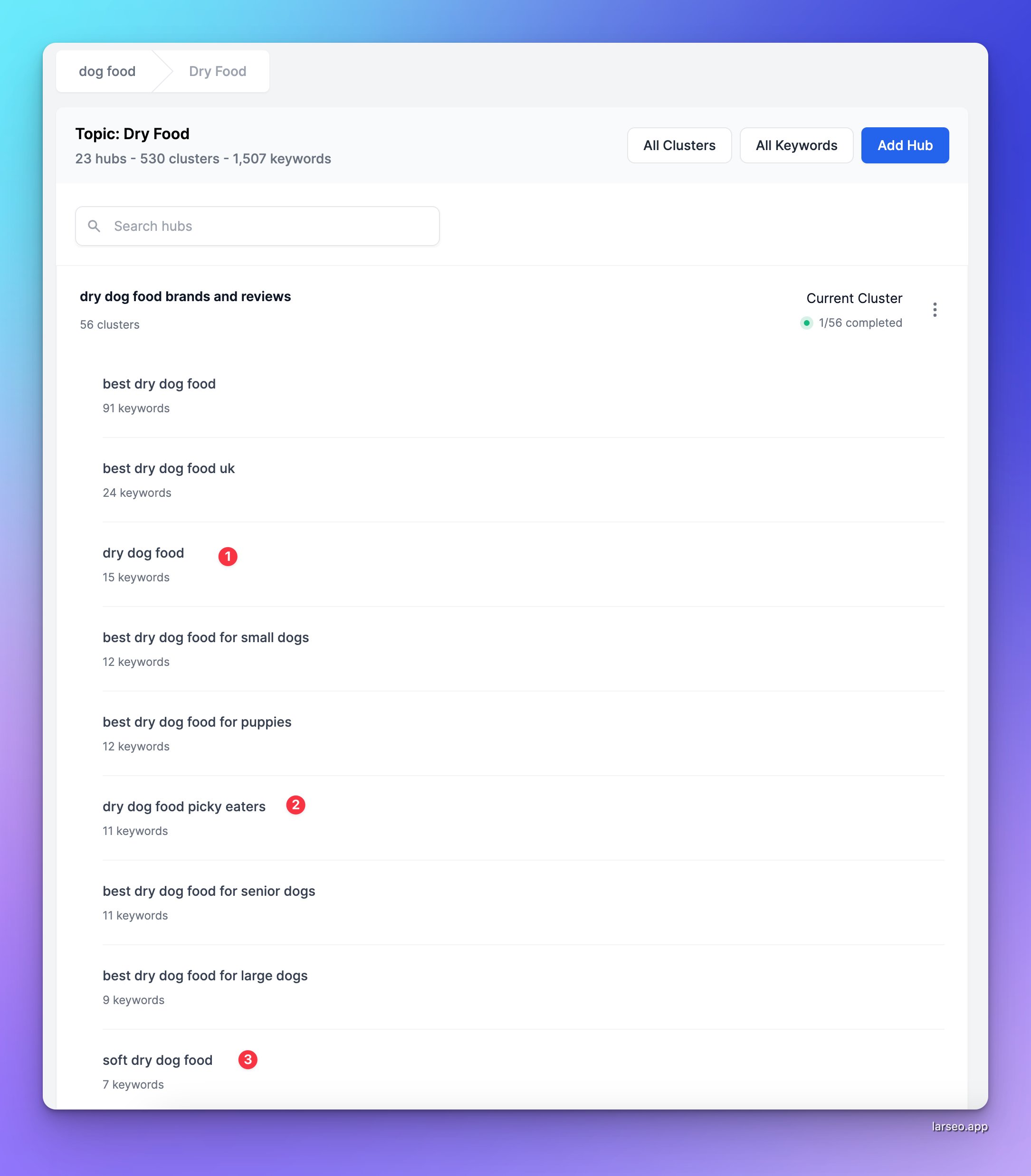
Enhancing Search Intent Alignment with Topic Builder's Flexibility
Moving Clusters Between Hubs
When building Topic Builder, flexibility is one of my top priorities. You can easily check the SERP of keyword clusters and suggested keywords, so you can determine the search intent and manually move it to a suitable hub.
In the video below, I noticed that the cluster "worst dry dog food" has many review articles on the SERP. As a result, I moved it to the hub "dry dog food brands and reviews", which is grouped with several "best" clusters.
Video: https://youtu.be/Df3X0GmgxAk
Add Topics & Hubs Manually
Besides generated topics & hubs, you can always add new topics & hubs manually by clicking the Add button. I also integrated Topic Explorer by Seed Keyword into Topic Builder, so you can get more ideas when adding a topic or hub manually.
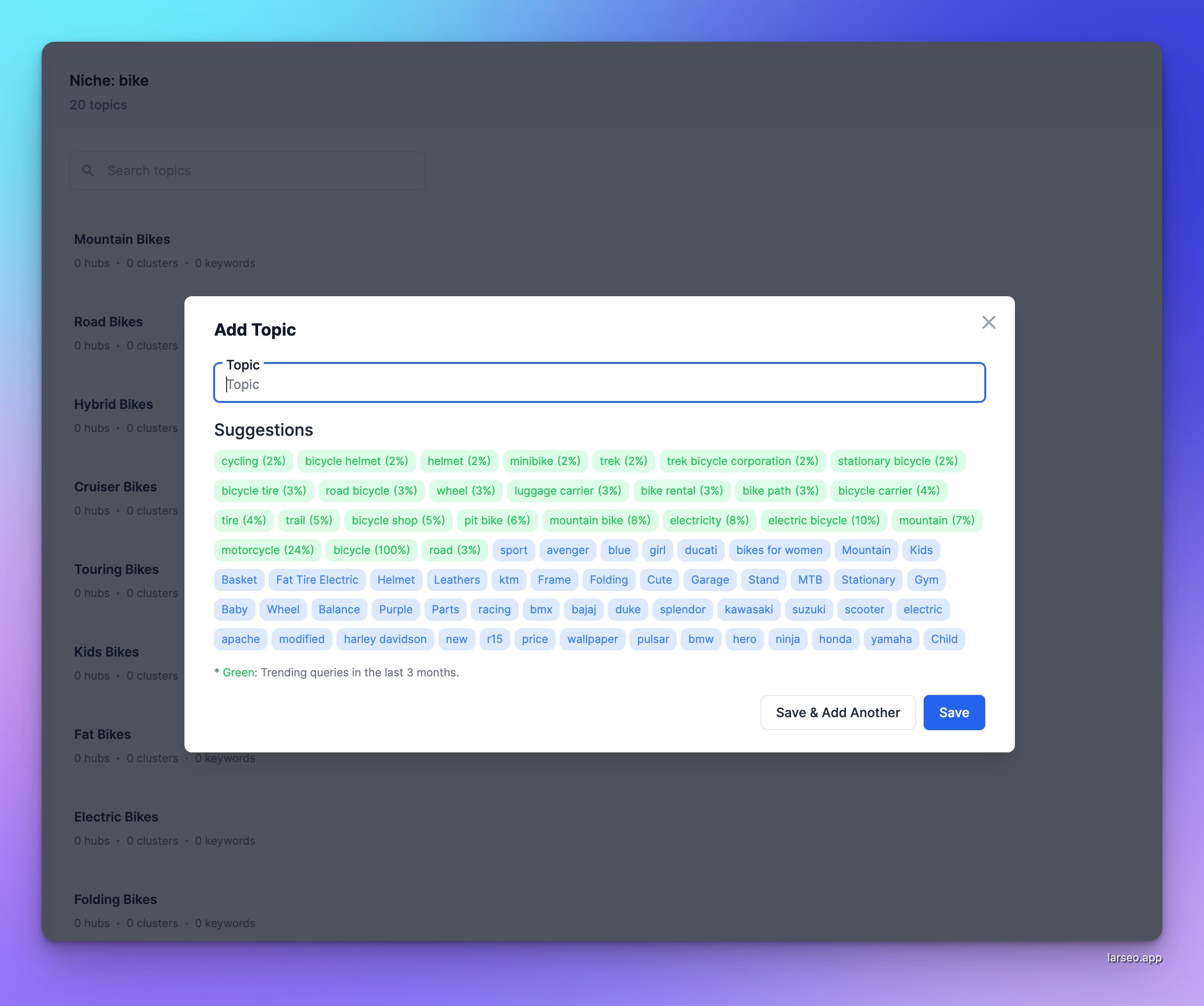
Visualize Your Topical Map
You can view your topical map on Larseo in table format. The bubble map will be available in the upcoming release.
If you are on a paid plan, you can export the topical map as an Excel Spreadsheet or Mind Map.
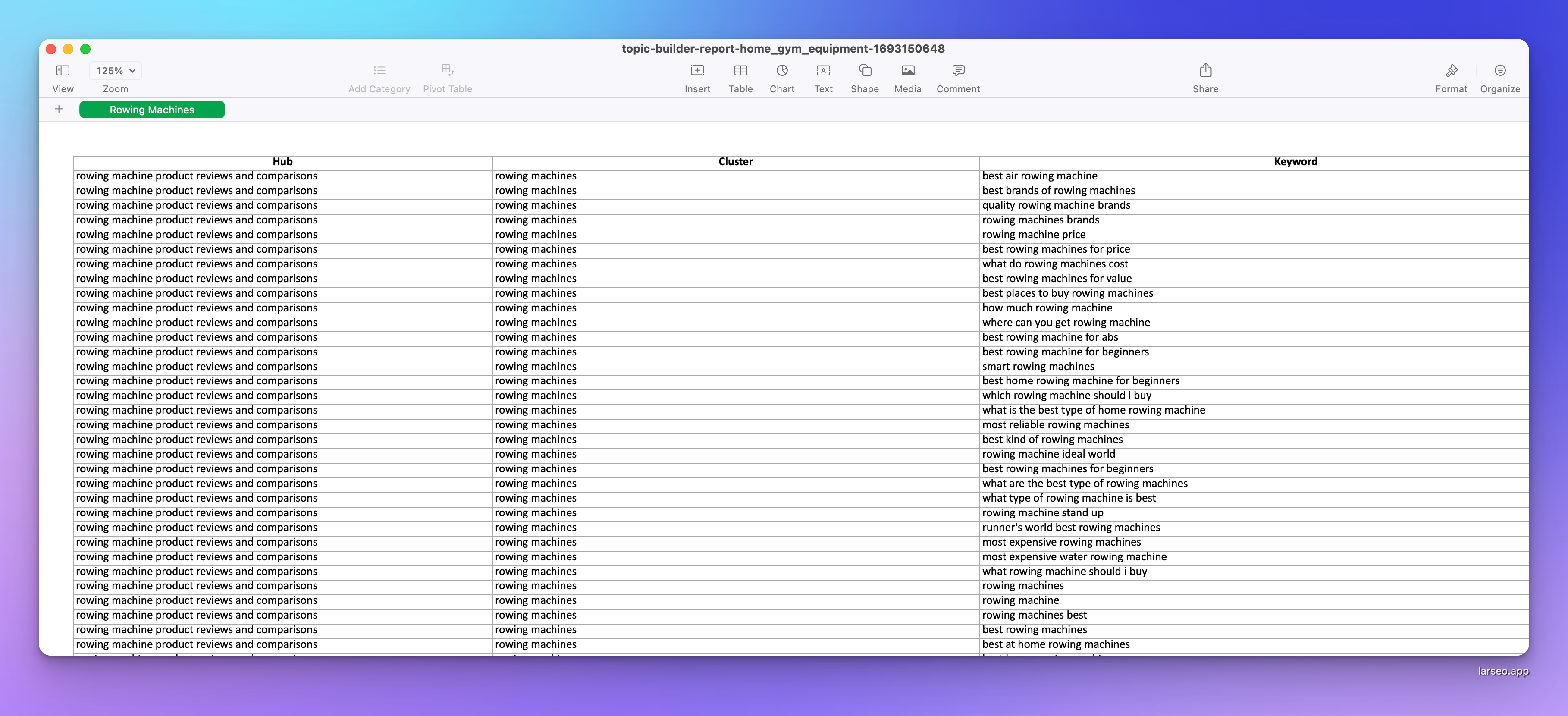
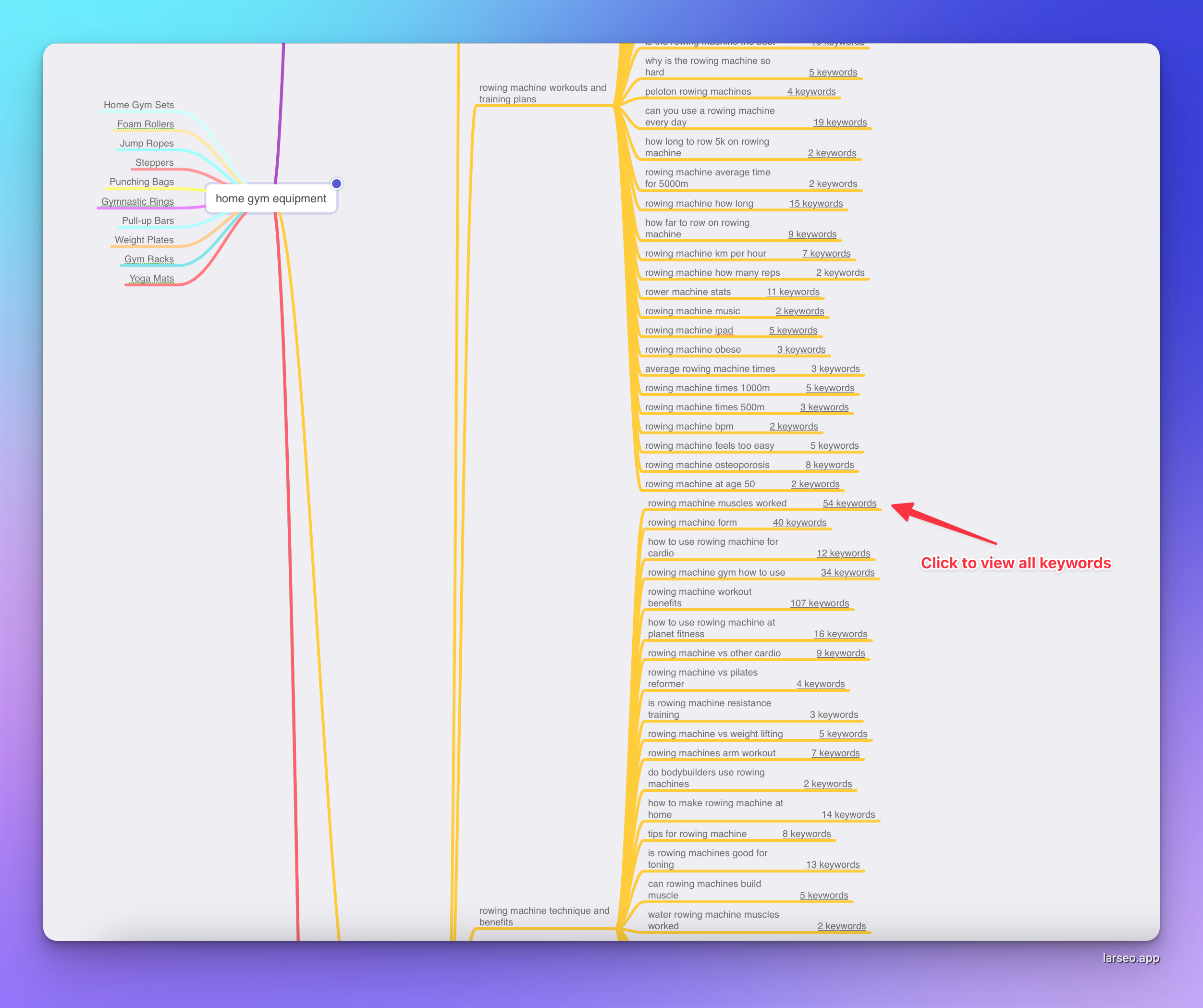
Develop & Maintain Your Topical Map
Creating a topical map is hard; maintaining it is even harder. After creating your topical map, the new Topic Builder tool will provide you with the ability to import additional keywords and perform clustering.
It will distribute your keywords among the existing clusters/hubs. If any keywords don't fit into any of the existing clusters/hubs, the tool will create a new cluster/hub for them.
In this video, you can see that I have a hub titled "Keyword Research SEO Guide" After importing and performing additional clustering, the tool added three more keywords to that hub and created another hub called "Free Keyword Research Tools"
Video: https://youtu.be/51sYNorfZ2Q
Supported Languages
The Topic Builder tool supports multiple languages. You can select your language from the dropdown menu.
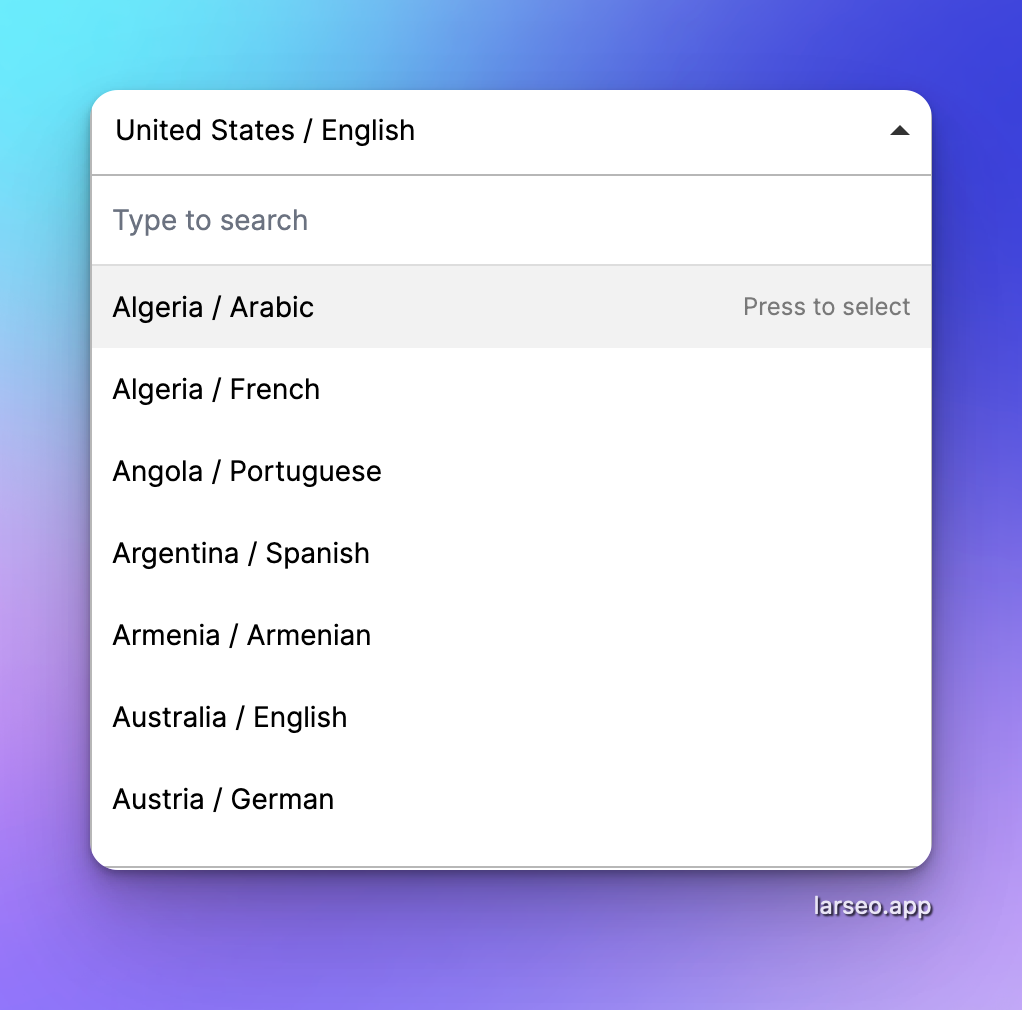
This is an example of a topical map in Vietnamese.
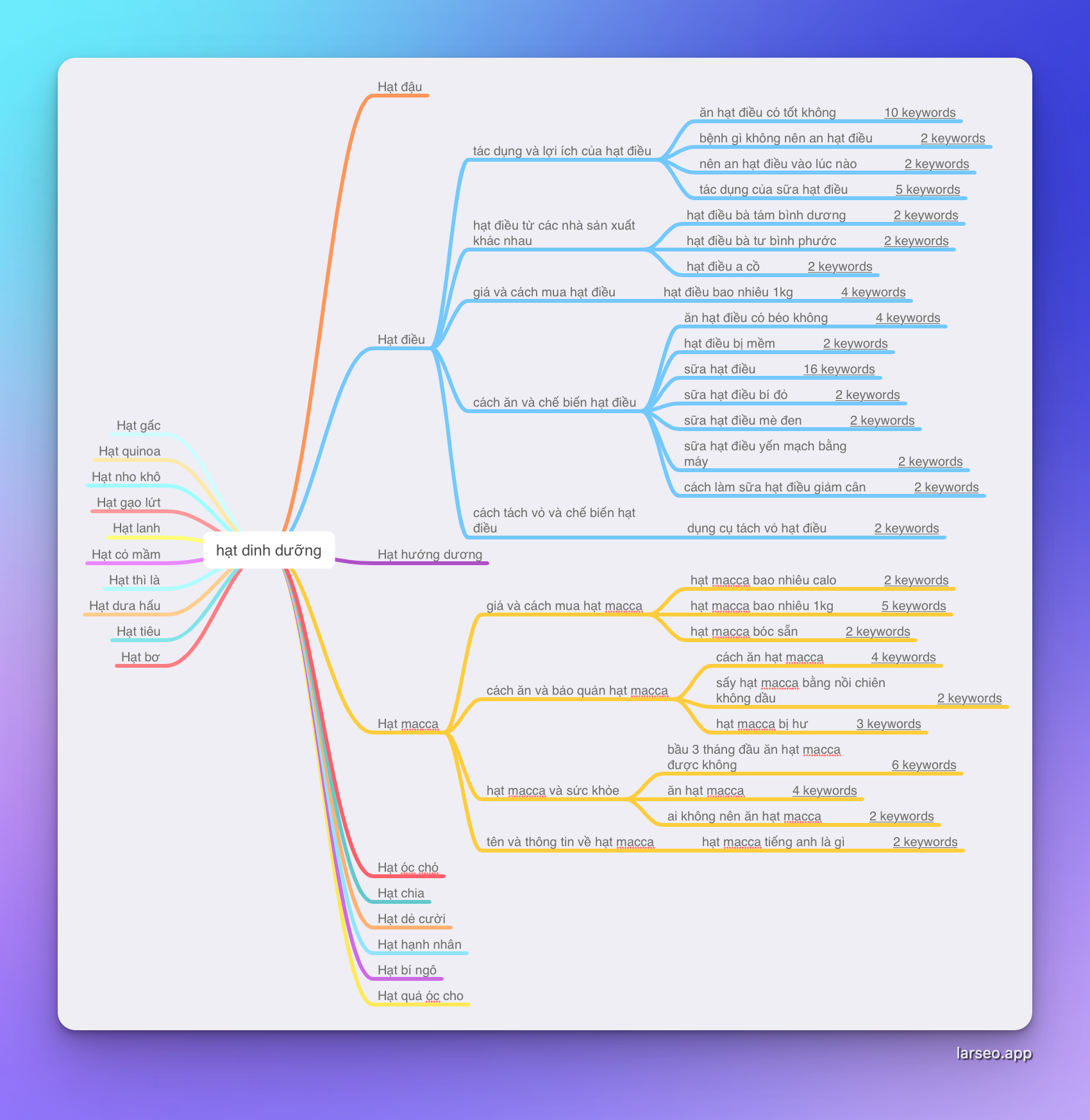
How to Use The Topical Map
Each cluster corresponds to an article on your website. Keywords in a cluster should be covered in the respective article.
Use each hub as a silo page to help users to facilitate user navigation and information retrieval on your website. Try to use hubs as a place for a robust internal linking structure between clusters. It's also an excellent place to target keyword variants and topics more effectively.
You should finish one topic before moving to another topic.
It's Not Over Yet: Content Optimizer & Internal Linking
Yes, Topic Builder is just the beginning. I am going to add 2 more tools that allow you to create articles and optimize them using Natural Language Processing (NLP). Then, you can perform internal linking based on the topics you have on your topical map.
If you would like to receive more updates about them, please follow me on Twitter or join Larseo's Facebook Group.
Sign up for a free account and take advantage of the offer to buy 1,200 credits for $2 to try out the Topic Builder tool. Visit https://app.larseo.app/register.